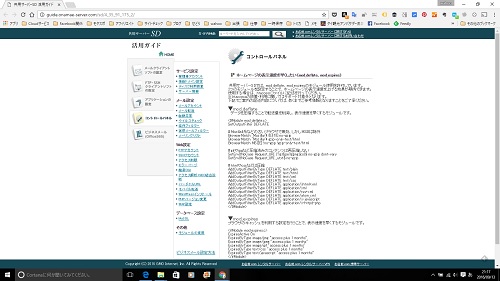
お名前.com 共用サーバー Webサイトの表示速度を上げる
9月6日、お名前.comの共用サーバーにおいて、Webサイトの表示速度を上げるためのモジュール「mod_deflate」と「mod_expires」に対応したと、発表がありました。
早速、試してみることにしたので、設定をしてみました。
TeraTermでログイン
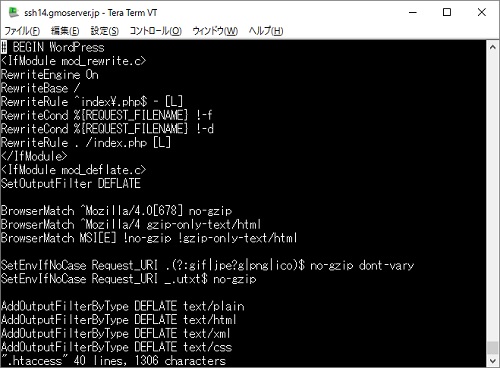
TeraTerm
TeraTermで、コントロールパネルから、確認できるサーバー名・アカウント・パスワードを使って、ログインします。
> cd [サイトドメイン名]
> vi .htaccess
として、.htaccessファイルを編集します。
お名前.comの活用ガイド ホームページの表示速度を早くしたい(mod_deflate、mod_expires)に説明されている通り、「mod_deflate」と「mod_expires」の設定を追加します。
mod_deflate(例)
<IfModule mod_deflate.c>
SetOutputFilter DEFLATE
BrowserMatch ^Mozilla/4.0[678] no-gzip
BrowserMatch ^Mozilla/4 gzip-only-text/html
BrowserMatch MSI[E] !no-gzip !gzip-only-text/html
SetEnvIfNoCase Request_URI .(?:gif|jpe?g|png|ico)$ no-gzip dont-vary
SetEnvIfNoCase Request_URI _.utxt$ no-gzip
AddOutputFilterByType DEFLATE text/plain
AddOutputFilterByType DEFLATE text/html
AddOutputFilterByType DEFLATE text/xml
AddOutputFilterByType DEFLATE text/css
AddOutputFilterByType DEFLATE application/xhtml+xml
AddOutputFilterByType DEFLATE application/xml
AddOutputFilterByType DEFLATE application/rss+xml
AddOutputFilterByType DEFLATE application/atom_xml
AddOutputFilterByType DEFLATE application/x-javascript
AddOutputFilterByType DEFLATE application/x-httpd-php
</IfModule>
mod_expires(例)
<ifModule mod_expires.c>
ExpiresActive On
ExpiresByType image/png “access plus 1 months”
ExpiresByType image/jpeg “access plus 1 months”
ExpiresByType image/gif “access plus 1 months”
ExpiresByType text/css “access plus 1 months”
ExpiresByType text/javascript “access plus 1 months”
</ifModule>
※Webサイトが正常に表示されなかった場合、.htaccessファイルを元に戻せば、表示できるようになります
効果の測定
今回は、GoogleのPageSpeed Insightsを使って、高価の測定をしてみます。なお、お名前.comでは、116%の表示速度の向上を確認したそうです。
モバイル
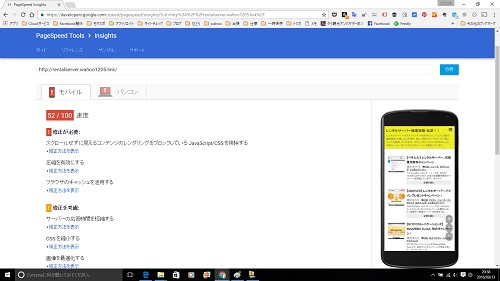
Google PageSpeed Insights – モバイル – 設定前
設定前のスコアは、52/100でした。
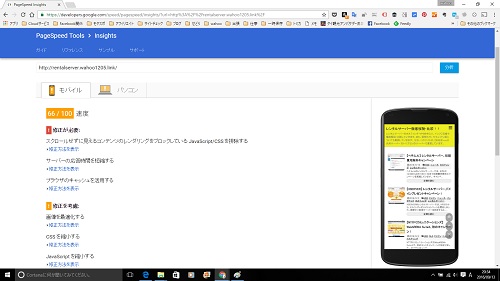
Google PageSpeed Insights – モバイル – 設定後
設定後のスコアは、66/100でした。速度の改善が測られたことが、わかります。
PC
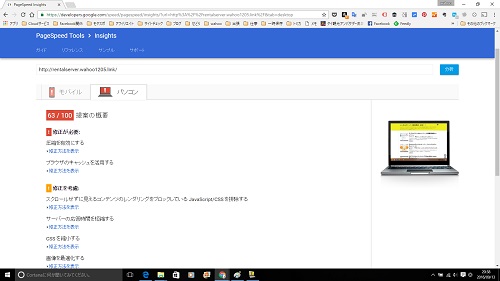
Google PageSpeed Insights – PC – 設定前
設定前のスコアは、63/100でした。
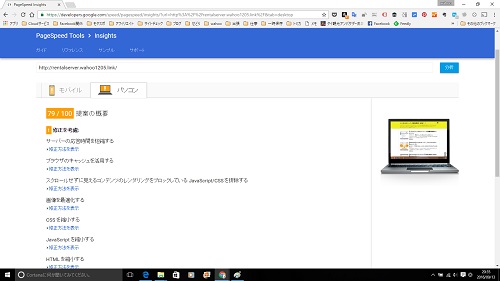
Google PageSpeed Insights – PC – 設定後
設定後のスコアは、79/100でした。速度の改善が測られたことが、わかります。
まとめ
確かに、表示速度の改善は、測られていると思います。しかし、お名前.comの検証結果からも、116%とわずかな表示速度の向上なので、根本的には、物理サーバーなどのスペックを向上させないと改善できないように感じました。
でも、SEO的にも、表示速度は、有効な指標なので、やらないよりは、やった方がいいと思います。